The speed of a website can be a critical factor to its success. Faster loading websites can benefit from higher SEO rankings, higher conversion rates, lower bounce rates, longer visitor duration on site, better overall user experience, and engagement.
For website speed test it is important part to understand a few idea behind how these tools work so that you can better analyze the data and then optimize your site accordingly. It is not only for test the speed of your web, but also you can measure your performance
Here are just a few of common ways to increase website speed
Time to First Byte (TTFB)
Time to first byte (TTFB) is the measurement of the responsiveness of a web server. Essentially it is the time it takes your browser to start receiving information after it has requested it from the server. By using a speed tool you can dramatically minimize the force of the load on your origin server, it helps to decrease your TTFB.
Render-Blocking Javascript & CSS
Blocking refers to Javascript and CSS that are keeping your page from loading as quickly as it could.
Javascript
Google consult removing JavaScript that interferes with loading the above the fold content of your webpages.
You will then also want to optimize your CSS delivery to keep it from causing delays on page load. Here are a few ways to fix this:
- Properly call your CSS files
- Reduce the amount of CSS files
- Use less CSS overall
CSS is a render blocking resource, get it down to the client as soon and as quickly as possible to optimize the time to first render!
Reduce of Resources
Reduce of resources means removing unnecessary characters from your HTML, Javascript, and CSS that are not required to load, such as:
- White space characters
- New line characters
- Comments
- Block delimiters
This speeds up your load times as it reduces the amount of code that has to be requested from the server. To remove all the unnecessary characters, you can use a tool. Or if you are running WordPress you can use a plugin which will minify all of your HTML, Javascript, and CSS for you.
HTTP Requests
When your browser brings data from a server it does so using HTTP (Hypertext Transfer Protocol). It is a request/response between a client and a host. In usual the more HTTP requests your web page makes the slower it will load.
There are many ways that can reduce the number of requests such as:
- Combining your CSS and Javascript files
- Inline your Javascript (only if it is very small)
- Using CSS Sprites
- Reducing assets such as 3rd party plugins that make a large number of external requests
Here presents some website speed test tools, which helps you to test your site’s speed
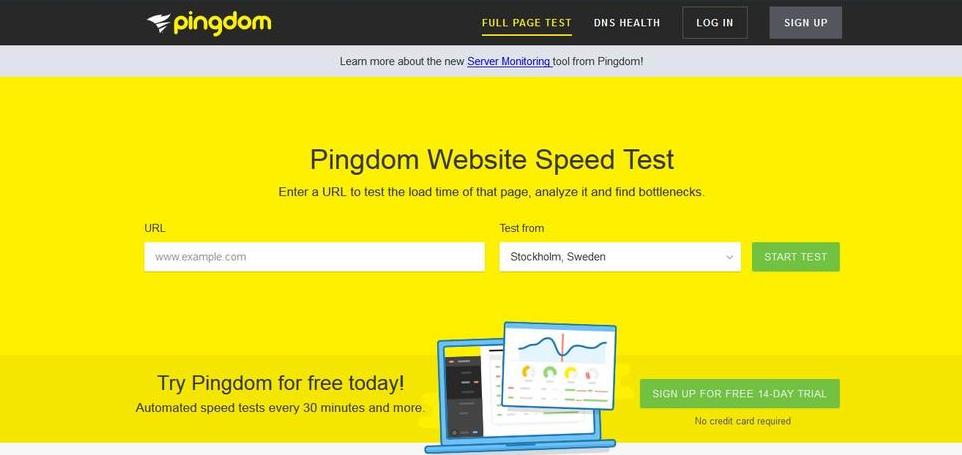
Pingdom offers cost-effective and reliable uptime and performance monitoring for your websites.They use more than 70 global polling locations to test and verify our customers’ sites 24/7, all year long. With Pingdom you can monitor your website’s uptime, performance, and interactions for a better end-user-experience.

Speedtest by Ookla is the definitive way to measure your internet performance. With billions of active uses to date, Speedtest is the dominant global leader in internet performance testing and metrics.
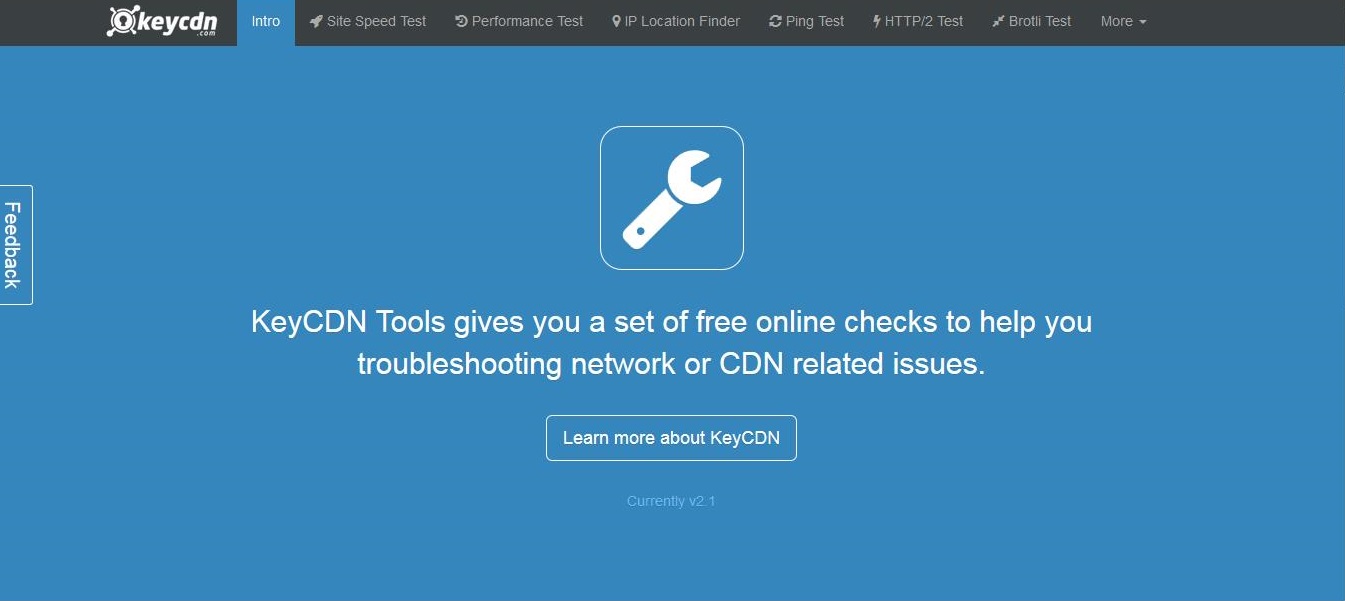
KeyCDN is a powerful and easy to use Content Delivery Network (CDN) made to satisfy your needs!Speed up your games, software delivery, advertisements, CMS, websites and many more.
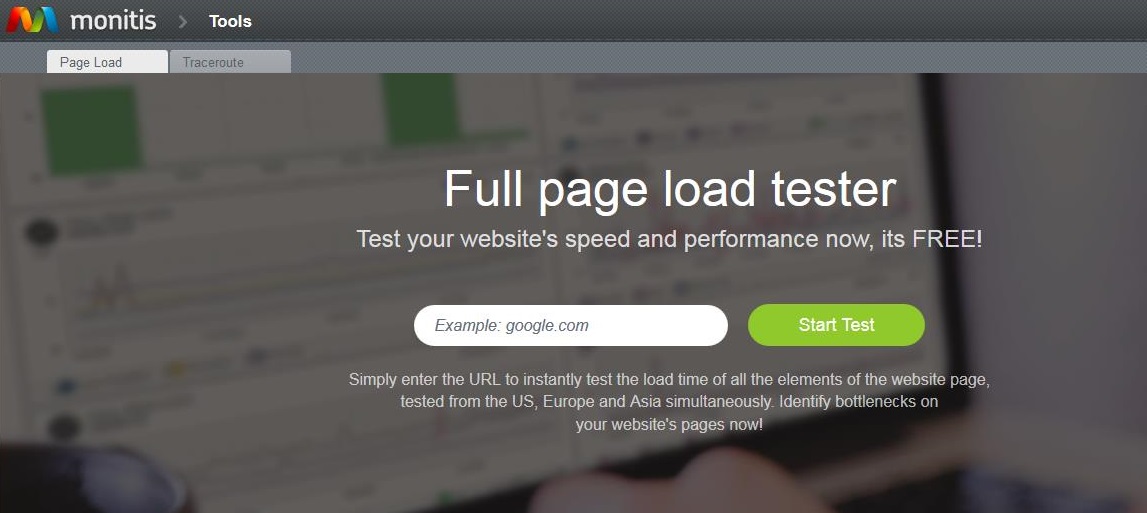
Everyone knows how annoying slow loading websites can be. In fact, web pages take longer than 20 seconds to load,lose 50% of users. Fast and optimized pages guarantee better conversions, higher sales and number of visitors.
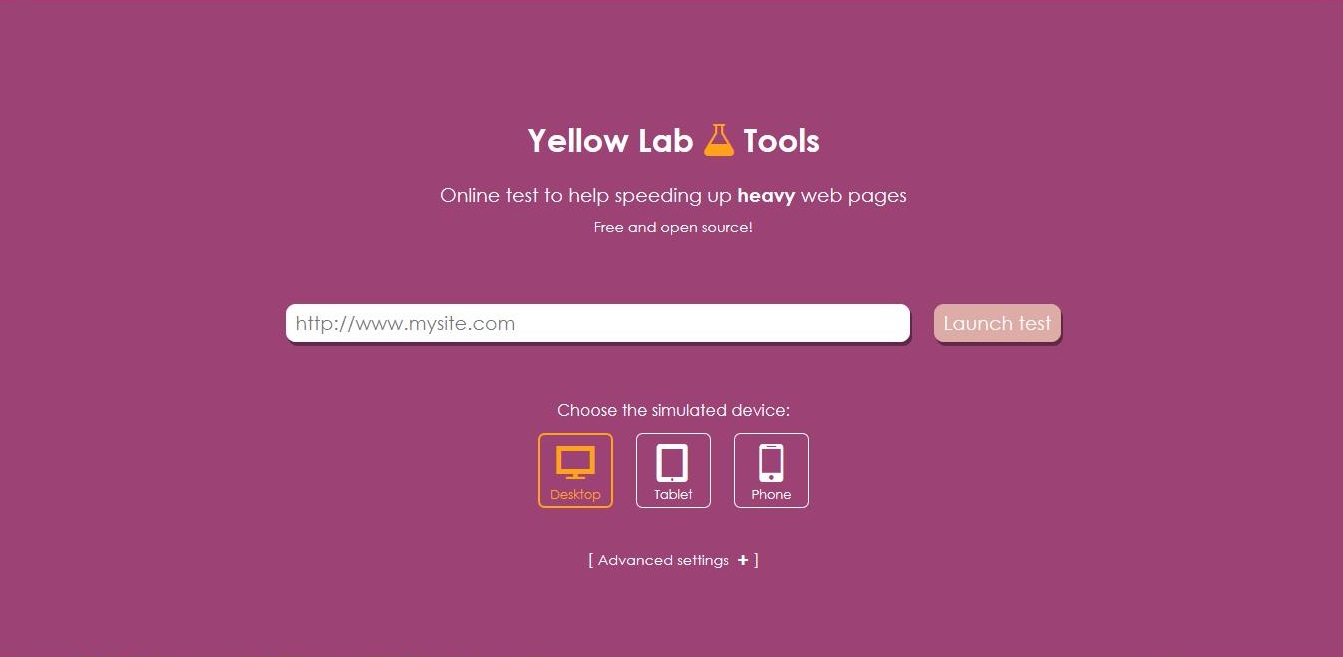
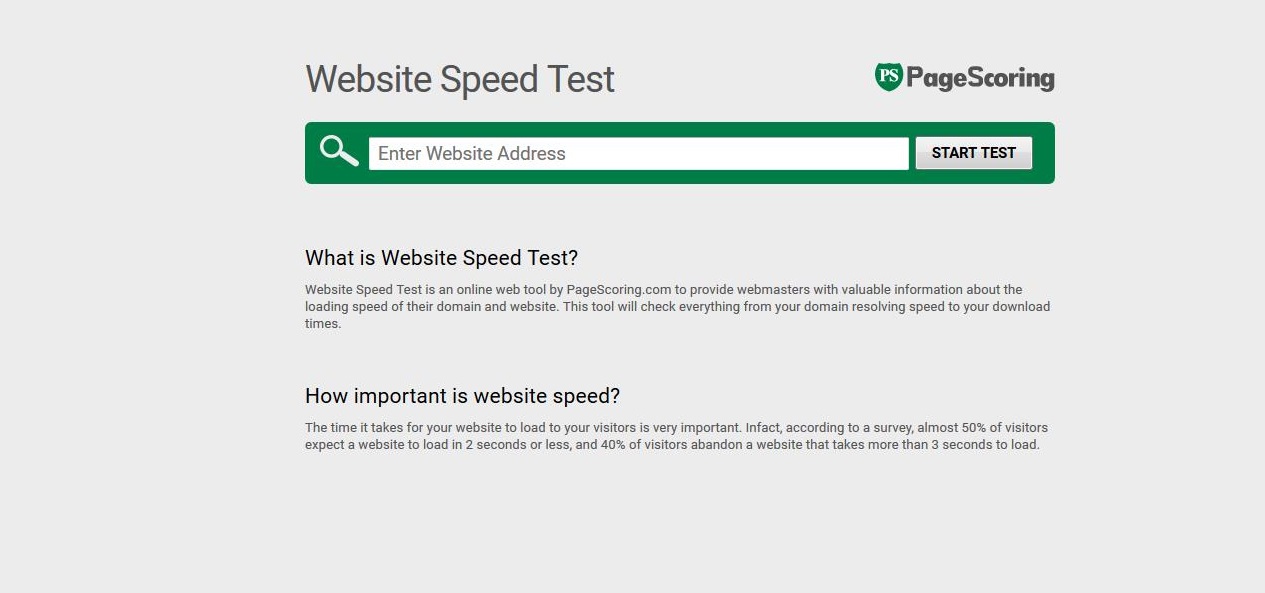
Website Speed Test is an online web tool by PageScoring.com to provide webmasters with valuable information about the loading speed of their domain and website. This tool will check everything from your domain resolving speed to your download times.
WebPagetest is an open source project that is primarily being developed and supported by Google as part of efforts to make the web faster.
